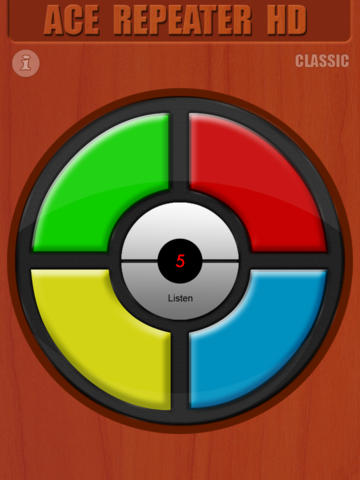
Ace Repeater HD app for iPhone and iPad
Developer: Arch Square
First release : 16 Dec 2011
App size: 5.03 Mb
******************************************
One Day Sale - 50% OFF Price
******************************************
Memory game of listening to the sequence and repeating it back accordingly.
4 GAMES IN ONE
-------------------------------------
1) Classical: repeat the sequence in the same order
2) Reverse: repeat the sequence in the reverse order.
3) Antipodal: repeat the sequence in the same order, but on the opposite side. If red, then yellow and so forth.
4) Monochrome: repeat the sequence in the same order, but all the colors are the same.
FEATURES:
-------------------------------------
1) Track High Scores for all games, locally or globally on GameCenter.
2) Progressively get harder in higher sequences
3) Bright graphics
Fun by itself or challenge friends in a group setting. Suitable for ages 3 and up.
************************************************
Heres how to resolve some sounds issues on apps:
For iPhone Devices:
Make sure the RINGER volume is ON and not on Vibrate - the audio will not work when ringer is on Vibrate
For iPad:
- Go to Settings
- Select "General" in the settings option
- Under the category "Use Slide Switch to:", make sure the "Mute" is SELECTED
- Select the "Sound" item, and under the "Ringer and Alerts" section, turn the volume of up and set the "Change with Buttons" to ON.
- On the side of the iPad (where the volume controls are), move the physical switch until it says "ringer" and shows the audio volume bar
- The adjust the volume up or down as you wish.
***********************************************


